My Programmer Friendly Keyboard Layout
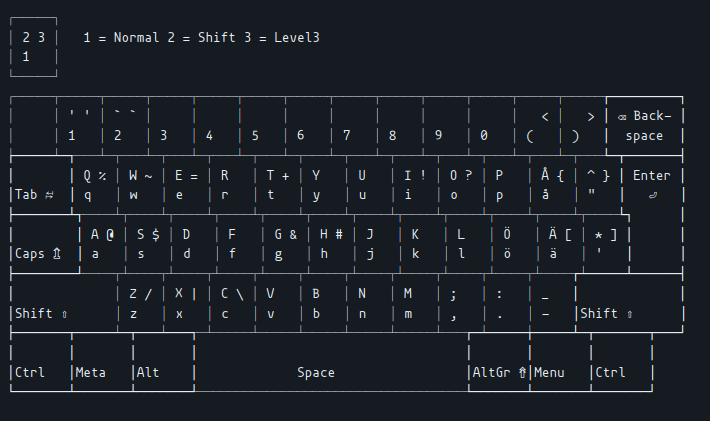
So, if you've ever tried to program on a Swedish keyboard layout, you have definitely noticed the... Not so friendly combinations of buttons you have to press to get brackets and stuff. The English layout is not as bad, but still bad in my humble opinion. I very much don't like to wander too far off the home row when I need a bracket or a common symbol. Furthermore, most keyboard layouts have a bunch of symbols that is more or less never used.
With this in mind I decided to develop my own keyboard layout with programming accessibility in mind. It's surprisingly easy to understand and just as hard to live without when you've been using it for a while.
The layout has a few not-so-strict rules to follow.
- Alt-Gr (right Alt) is heavily used.
- Brackets, braces, and parentheses are grouped.
- Put symbols with letters that resembles them. Like
@anda,$ands,!andiand so on. - Put the rest of the symbols where it feels good to have them.
/|\is atzxcfor example.
That's about it. I had installers for X, MacOS as well as Windows, but the last two disappeared unfortunately. To create them you can use Ukelele for MacOS and MSKLC for Windows. I still have the layout for X in my git repo. Enjoy.